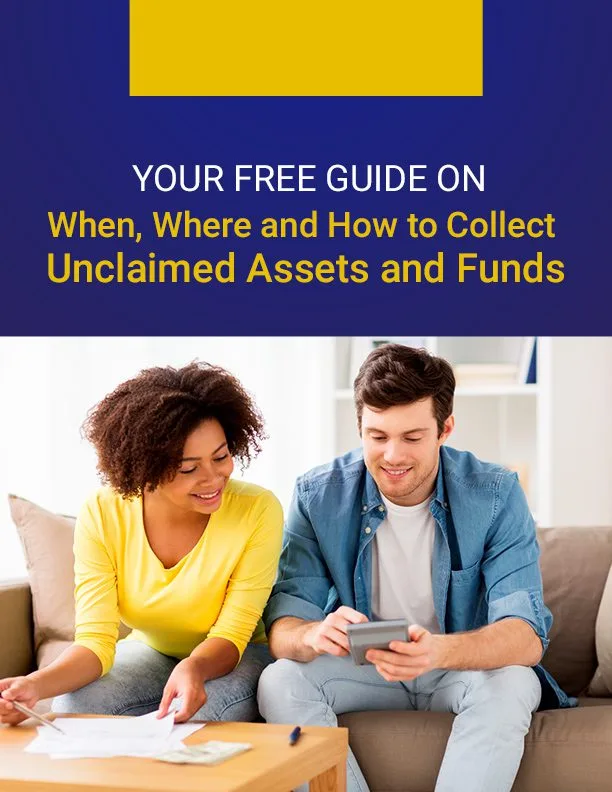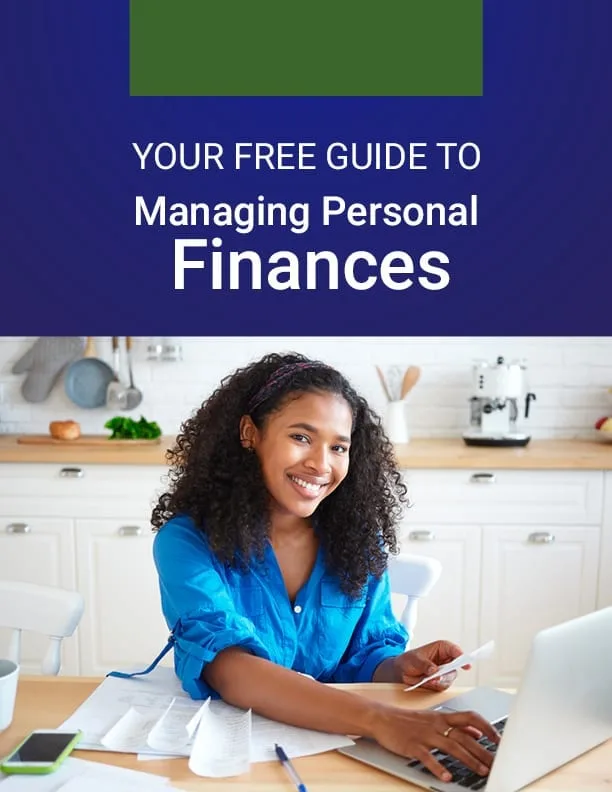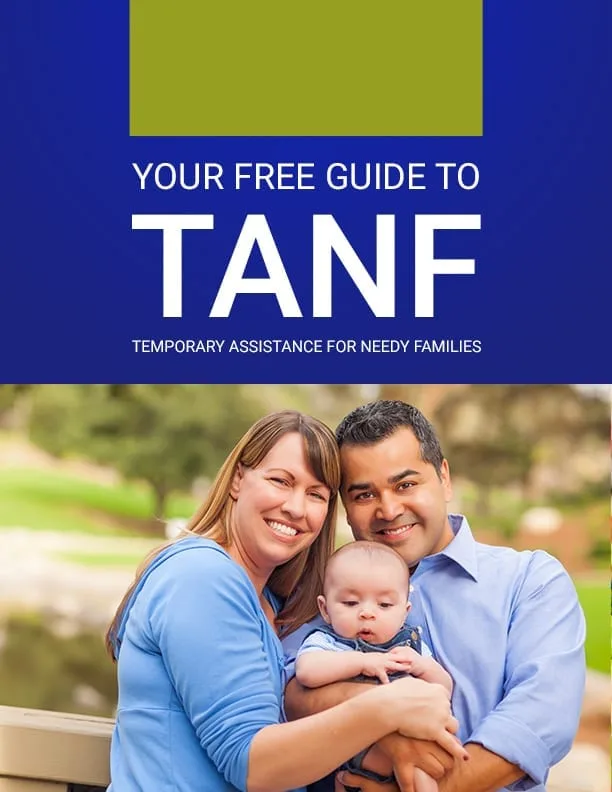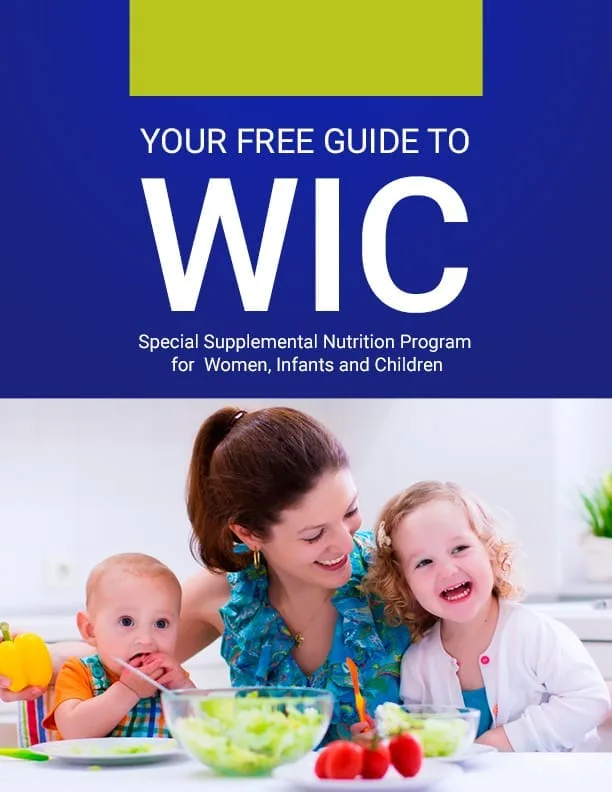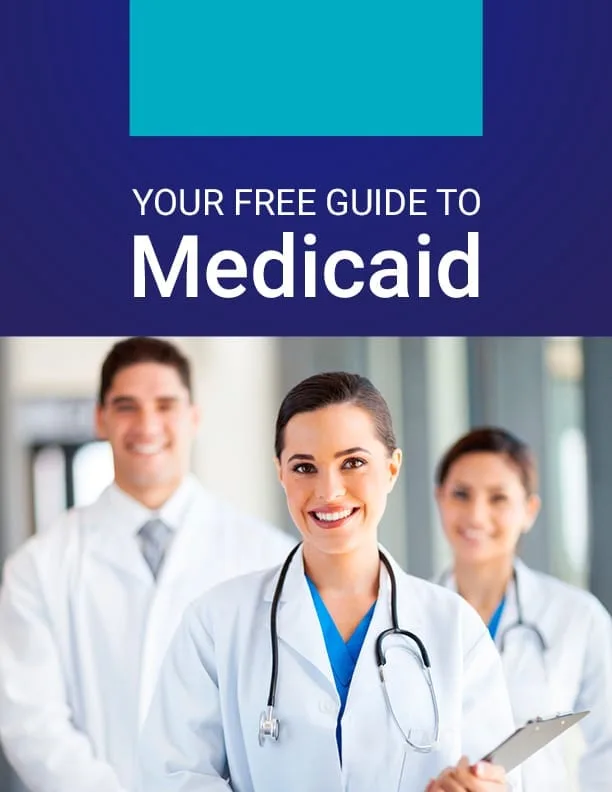Using EBT with Food Delivery Apps: A Guide for Shoppers
Using EBT with Food Delivery Apps: A Guide for Shoppers
We are privately owned and not affiliated with the government in any way or form.
Grocery shopping has changed a lot in the past few years. Long lines, packed aisles, and the need to drive to the store aren’t the only ways to get food on the table anymore. For many SNAP recipients, the ability to order groceries online has opened up new ways to shop without leaving home.
Whether you’re juggling a packed schedule, dealing with health or mobility challenges, or living in an area without reliable transportation, food delivery apps can help bridge the gap. And now, with more platforms accepting EBT cards for eligible groceries, it’s often possible to get essentials delivered using SNAP.
If you’ve never used delivery apps before, it’s totally normal to have questions. Which stores accept EBT online? What can you buy? How do you get started? What happens if something goes wrong?
That’s where this guide comes in. Keep reading to find out what you should know, from setting up an account and linking an EBT card to choosing the right platform and making the most of every order. Whether you’re new to online shopping or just want to feel more confident navigating it with SNAP benefits, this guide is here to help.
SNAP Is Going Digital: What’s Changed and Why It Matters

For decades, using SNAP benefits meant swiping your EBT card at a physical checkout counter. But starting in 2017, that began to change. The USDA launched a pilot program called the Online Purchasing Pilot, allowing select states to test out digital grocery shopping for SNAP participants. The goal? Make healthy, affordable food more accessible to more people—no matter their zip code, schedule, or physical ability.
At first, the program was limited to just a few areas. But during the COVID-19 pandemic, demand for online grocery shopping skyrocketed. That shift helped accelerate the expansion of EBT-compatible delivery options. By 2024, nearly every U.S. state had joined the program, and more retailers began accepting EBT for online purchases.
But even though progress has been made, not everything is fully in place yet. Many stores still don’t accept EBT online, even if they do in person. And just because a delivery app works in your area doesn’t mean all local retailers on that app are EBT-friendly. That’s why it’s important to check what’s actually supported where you live, because the fine print matters.
The USDA continues to work with new retailers and delivery services to expand access. In the meantime, more families than ever are able to use their SNAP benefits for online grocery shopping, and the list of available apps and stores is continuing to grow.
SNAP-Friendly Delivery Apps and Stores
When you’re ready to try online grocery shopping with SNAP, the first step is finding a platform that works with EBT cards. Not every app or store is part of the program yet, and what’s available to you can depend heavily on where you live. However, the good news is that the number of options keeps growing, and several major platforms already support online SNAP purchases in many areas.
Major Delivery Apps and Where They Work
Let’s look at some of the most widely used grocery delivery services that accept SNAP:
Amazon Fresh & Amazon Pantry
Amazon allows eligible SNAP recipients to use their EBT card for grocery items on both Amazon Fresh and Amazon.com. You don’t need a Prime membership to use these services, and they’re available in most states. The selection is broad, and delivery is often quick.
Walmart Grocery Delivery
Walmart makes it easy to use SNAP online, whether you want pickup or delivery. Their website and app clearly show which items are SNAP-eligible, and they operate in nearly all 50 states. Delivery fees still apply and must be paid with a secondary payment method.
Instacart
Instacart partners with a variety of grocery chains across the country, such as:
- Aldi (affordable basics)
- Food Lion (popular in the Southeast)
- Safeway (offers a broad selection of products, including specialty and organic items)
- Publix, Price Chopper, and others, depending on your region
SNAP eligibility varies by retailer, so double-check before placing your order. Instacart is available in most major cities and many suburban areas.
Uber Eats (Grocery only)
Though mostly known for restaurant delivery, Uber Eats has expanded into grocery delivery in select locations. If you’re in a participating area, you can link an EBT card and shop from local grocers partnered with the app.
DoorDash
DoorDash now accepts SNAP EBT for grocery delivery from select partners like ALDI, Dollar General, and Safeway. Eligible items are labeled in the app, and EBT can be used at checkout. Delivery fees must be paid separately.
FreshDirect
Available in some U.S. regions, FreshDirect focuses on high-quality groceries and fresh produce. It supports EBT payments for eligible items, but its service area is still limited.
ShopRite
Some ShopRite stores allow online EBT payments through their own website or via third-party apps like Instacart. This depends on your location, so be sure to check their site for details.
Check Your State’s Approved List
Even if a national platform supports SNAP, your state has to be part of the USDA’s Online Purchasing Pilot in order for EBT cards to work for online orders. You can:
- Visit your state’s SNAP EBT website to see which apps and retailers are supported.
- Use the USDA’s retailer map to check which stores in your area are participating.
- Call your local SNAP office if you’re unsure. Some states don’t list retailers online.
Also, just because a store offers grocery delivery doesn’t mean it accepts EBT. Look for language like “SNAP EBT accepted for online orders” before you spend time building a cart.
Tip for Rural Areas
If you live in a rural location, availability may be more limited. Some delivery platforms don’t operate in remote areas, and local stores may not yet be approved for online SNAP use. If that’s the case, you can still use curbside pickup (if available) at participating retailers and pay with your EBT card at the store.
Setting Up an Account and Linking an EBT Card
Once you’ve chosen a delivery app that accepts EBT, your next step is to create an account and connect your SNAP benefits. This process is usually simple, but it can vary slightly depending on the platform you’re using.
Here’s a general checklist to consider when signing up:
- Create an account: Look for language like “Sign Up” or “Create an Account.” You’ll typically need to enter your name, email address, and create a password. Add your delivery address to make sure the service is available where you live.
- Access your account or payment settings: After signing up, go to the section labeled “Account,” “Wallet,” or “Payment Methods.” That’s where you’ll be able to add your SNAP EBT card.
- Enter your EBT card information: Most platforms will ask for your EBT card number and sometimes additional info like a billing address that matches what’s on file with your state. You won’t usually need to enter your PIN until you check out.
- Verify your identity (if required): Some apps may need to verify who you are before accepting your EBT card. This could mean confirming your address, uploading a photo of your card, or answering a few questions. It’s an extra step meant to protect your benefits and personal info.
- Add a secondary payment method: Since EBT only covers SNAP-eligible food items, you’ll need a backup way to pay for things like delivery fees, service charges, tips, or ineligible products. You can usually add a debit card, credit card, or sometimes a prepaid card or digital wallet.
- Make sure your EBT card is saved to your account: Before you start shopping, double-check that your EBT card shows up in your list of payment options. This ensures it’ll be ready to use when you check out.
Once your account is set up and your card is linked, you’re ready to start building your first order.
From Cart to Checkout: Tips for Making Your SNAP Order

Once your account is set up and your EBT card is linked, you’re ready to start shopping. While each delivery platform looks a little different, the basic steps for building a SNAP-friendly order are usually the same.
Here’s how you can generally navigate the process:
- Search for groceries just like you would in a store. You can browse by category (like fruits, dairy, or pantry staples) or use the search bar to look up specific items.
- Look for SNAP-eligible labels. Many, but not all, platforms mark these items clearly with phrases like “EBT-eligible” or “SNAP-approved.” Some apps also let you filter your results so only eligible items appear, which can save time and avoid confusion.
- Stick to approved food categories. SNAP covers a wide range of foods, including:
- Fresh, frozen, or canned fruits and vegetables
- Dairy products like milk, cheese, and yogurt
- Breads, cereals, pasta, and rice
- Meat, poultry, and seafood
- Snack foods and non-alcoholic beverages
- Seeds and plants that grow food at home
- Avoid items that require a separate payment. These are things SNAP won’t cover, like:
- Prepared or hot meals
- Cleaning supplies or paper products
- Alcohol, tobacco, and supplements
- Pet food, vitamins, or medicine
- Review your cart before checkout. Many apps automatically split your cart into two sections: items eligible for EBT and those that aren’t. Make sure everything is accurate, especially if substitutions are enabled—you want to be sure your replacements are still EBT-friendly.
- Use your EBT card during checkout. When you’re ready to place your order, select your EBT card as the payment method for eligible items. Most apps will ask you to enter your EBT PIN at this point to verify the purchase.
- Cover the rest with your secondary payment. Any fees or ineligible products will be charged to the backup card you added earlier. You’ll usually see a breakdown before you finalize the order.
- Place your order and wait for delivery. After confirming your payment, you’ll receive a notification or email with your delivery time and a receipt. Some apps let you track your delivery in real time so you know when to expect it.
This whole process can be done from your phone or computer, and it’s designed to be as close as possible to regular online shopping. Once you get the hang of it, placing future orders can be even faster, especially if the app saves your favorite items or previous carts.
Understanding Fees, Tips, and Ineligible Purchases
Using SNAP benefits for grocery delivery can make shopping more convenient, but it’s important to know that SNAP doesn’t cover everything in the order. Some costs still need to come out of pocket, and understanding which ones can help you avoid confusion or surprise charges.
Here’s a breakdown of what SNAP doesn’t cover and how to manage it:
- Delivery fees: Whether you’re using Instacart, Amazon, Walmart, or another app, the cost of having your groceries delivered to your door is not covered by EBT. This includes both flat-rate delivery fees and variable charges based on order size or timing.
- Service fees and platform charges: Some apps charge additional service or processing fees. These are separate from delivery and must be paid with your backup payment method (like a debit card or prepaid card). You’ll usually see these listed clearly before final checkout.
- Tips for your delivery driver: While tipping is optional, it’s strongly encouraged, especially for large orders, bad weather, or longer distances. Tips go directly to the driver, but they cannot be paid using your SNAP funds. You’ll need to enter a tip amount and assign it to your secondary payment method at checkout.
- Non-eligible items in your cart: Even if you’re only shopping for groceries, some items won’t qualify for SNAP coverage. Common examples include:
- Paper towels and napkins
- Cleaning products and laundry detergent
- Vitamins and supplements
- Pet food
- Prepared or hot meals (like rotisserie chicken or deli sandwiches)
- Taxes on non-food items: While most food items are tax-exempt under SNAP, any ineligible items may still include sales tax, which you’ll need to pay with your backup card.
If you’re ever unsure whether something is covered, many apps flag non-eligible items during checkout and separate them into a different payment total. This way, you can review everything clearly before you confirm the order. Being prepared for these extra costs can help you use your SNAP benefits more smoothly and avoid delays when placing an order.
The Pros and Cons of Using EBT with Delivery Apps
Online grocery delivery isn’t perfect, but for many SNAP recipients, it can be a game-changer. Whether it’s a matter of convenience, accessibility, or simply getting more control over your time, using EBT with delivery apps has clear benefits. Still, there are also a few challenges you might run into along the way. Here’s a balanced look at what works well and what can be frustrating.
The Pros
- Convenience: You can shop for groceries while sitting on your couch, waiting for the bus, or on your lunch break. No more rearranging your whole day just to get to the store.
- Accessibility: Delivery apps make it easier for people with disabilities, chronic illnesses, or transportation barriers to shop independently.
- Flexible scheduling: Most platforms let you choose your delivery time, so you can fit grocery drop-offs into your day instead of the other way around.
- Private, stigma-free shopping: Using SNAP online avoids the sometimes-uncomfortable experience of using EBT in public. Your order is processed just like any other online purchase.
- Wide product selection: Many apps let you shop multiple stores, compare prices, and access foods you might not find at a smaller corner store or local market.
- Time-saving tools: Delivery platforms often save your past orders or favorite items, making it quicker to re-shop the basics next time.
- Occasional member discounts: Some platforms offer discounted memberships or free trial periods for SNAP users (for example, reduced fees with Instacart+ or DashPass).
The Cons
- Extra costs: SNAP doesn’t cover delivery fees, tips, or other charges. Not having a backup card can be a barrier to completing your order.
- Limited store availability: Not every retailer participates in the USDA’s online SNAP program. Your options depend on what’s available in your state, and even in your specific ZIP code.
- Fewer substitution options: In-store shoppers making substitutions on your behalf might not always pick what you’d choose, and not every app lets you fine-tune your preferences.
- Tech hurdles: If you’re not familiar with smartphones or online shopping, using delivery apps can feel overwhelming at first. Some platforms are easier to use than others.
- Inconsistent experience by platform: Features, fees, and policies vary between services. What works well on one app might be confusing or inconvenient on another.
Despite the drawbacks, many SNAP recipients find that the benefits outweigh the disadvantages, especially when delivery is used occasionally or for hard-to-carry essentials.
Getting the Most Out of Delivery Services with SNAP
Once you’ve gotten the hang of online ordering, there are a few simple strategies that can help you stretch your SNAP dollars, save time, and avoid stress. Whether you’re using these services every week or just once in a while, these tips can help make the experience smoother and more budget-friendly.
- Shop during off-peak hours: Some platforms adjust delivery fees based on demand. Choosing a morning or mid-week delivery slot could save you a few dollars compared to evenings or weekends.
- Use filters to avoid ineligible items: Many apps let you filter for “SNAP-eligible” or “EBT-approved” items. This not only helps prevent confusion at checkout but also speeds up your shopping by showing only what your benefits can cover.
- Customize your substitution settings: When an item is out of stock, stores may automatically swap it for something else. Most apps let you turn this setting on or off or choose acceptable replacements. Customizing substitution settings helps prevent surprise charges for non-SNAP items.
- Watch for sales and digital coupons: Even with SNAP, it pays to look for discounts. Some platforms (like Amazon and Walmart) offer online coupons, weekly ads, or digital savings that can help you get more for your benefits.
- Use loyalty programs (if available): Some retailers still apply store loyalty discounts to online orders. Signing into your store account or adding a loyalty card number can unlock better pricing on everyday items.
- Save your cart between trips: Many platforms will keep your cart or order history for next time. Saving your cart can make it easier to reorder your staples and keep track of how much you’re spending.
- Check for SNAP-friendly membership discounts: A few services offer special pricing for EBT users. For example, Instacart+ and DashPass offer reduced monthly rates or free trials if you’re paying with SNAP.
- Stay aware of your recertification date: Delivery apps won’t remind you when your SNAP benefits are about to expire. If your card is suddenly declined, it may be due to a lapse in your renewal paperwork. Mark your calendar or set a reminder to keep your benefits active.
- Keep an eye on new retailers joining the program: The list of participating platforms is growing. Check your state’s SNAP website or the USDA’s pilot program page every few months—you may find new options opening up in your area.
These small habits can add up to big savings and a better experience overall.

Troubleshooting SNAP Delivery Problems
Even when you do everything right, things can go wrong, especially when using newer systems that not every platform has fully ironed out. If your EBT card won’t work, your order doesn’t go through, or something’s missing, here’s how to troubleshoot the most common issues.
- Your EBT card won’t link to the app: Double-check that the app you’re using actually supports EBT in your state. If it does, make sure all the card info you entered is correct and up to date. If you’re still stuck, try removing and re-adding the card or restarting the app.
- You’re being asked to verify your identity: Some platforms may require extra steps to protect your benefits. That could mean uploading a photo of your EBT card, confirming your billing address, or verifying your phone number. Follow the prompts—they’re usually straightforward and only required once.
- Your order won’t process at checkout: This can happen if your EBT balance is too low or if there are ineligible items in your cart. Most platforms will show an error message explaining what’s wrong. Try removing any flagged items, or check your benefit balance through your state’s EBT portal or app.
- The wrong card is being charged: Make sure your EBT card is selected for eligible items and that your backup payment is only being used for extras like delivery fees. Most apps allow you to review and adjust this at the payment screen before confirming your order.
- Part of your order is missing or incorrect: If you received the wrong item or something didn’t arrive, go to the “Help” or “Orders” section in the app. You can usually request a refund, report an issue, or chat with customer support. Take note of order numbers and keep screenshots if needed.
- You need help beyond the app: If your issue is with your EBT card itself, such as a card that’s not working at all, even in stores, you may need to contact your state SNAP office. Most have hotlines or online support where you can report problems or request a replacement card.
If you’re ever unsure whether the issue is with your app or with your benefits, start by checking your balance and recent activity. That often clears up confusion quickly. And remember, you’re not alone—these platforms are still improving, and customer service is there to help you through the bumps.
Helpful Tools, Links, and Where to Turn Next
Using SNAP with delivery apps can feel overwhelming at first, especially with so many platforms, payment rules, and program limitations to juggle. But you don’t have to figure everything out on your own. Below are some tools and resources that can help you stay informed, troubleshoot issues, and get the most out of your benefits.
State EBT Card Assistance
Each state runs its own SNAP program, which means benefits, customer support, and online shopping availability may vary depending on where you live. Customer support and EBT features also vary by state, with many states providing help over the phone, online, or both. EBT assistance can include:
- Check your EBT balance
- Review past transactions
- Submit recertification paperwork
- Report issues with your card or account
- Request a replacement EBT card
Just call the number on the back of your EBT card for help, or contact your local SNAP office using the state directory here: https://www.fns.usda.gov/snap/state-directory
Delivery App Help Centers
If you’re having technical issues with an order, your best bet is usually the app’s help or support section. Here’s where to start for common platforms:
- Amazon: amazon.com/snap-ebt
- Walmart: walmart.com/help
- Instacart: instacart.com/help
- Uber Eats: help.uber.com
- DoorDash: help.doordash.com
- FreshDirect: freshdirect.com/help
SNAP Pilot and Program Expansion Info
Want to know what’s coming next for SNAP and online shopping? The USDA’s official SNAP Online Purchasing Pilot page is regularly updated with new state and retailer participants: https://www.fns.usda.gov/snap/online-purchasing-pilot
Browser Extensions and Tools
Some shoppers like using free browser extensions to compare prices or apply digital coupons. While these won’t change what your EBT covers, they can help you save on any out-of-pocket costs you’re responsible for. A few that are popular include:
- Honey: Automatically finds and applies coupon codes at checkout across hundreds of sites, including Amazon, Walmart, and Instacart.
- Rakuten (formerly Ebates): Offers cashback deals and alerts you to promos and discounts. It’s especially helpful for platforms that charge delivery or service fees.
- CouponBirds SmartCoupon Finder: Similar to Honey, this tool scans for and applies promo codes during checkout to help reduce your total cost.
Cently: Finds promo codes while you shop and applies the best one automatically. Works with many grocery delivery services and large retailers.