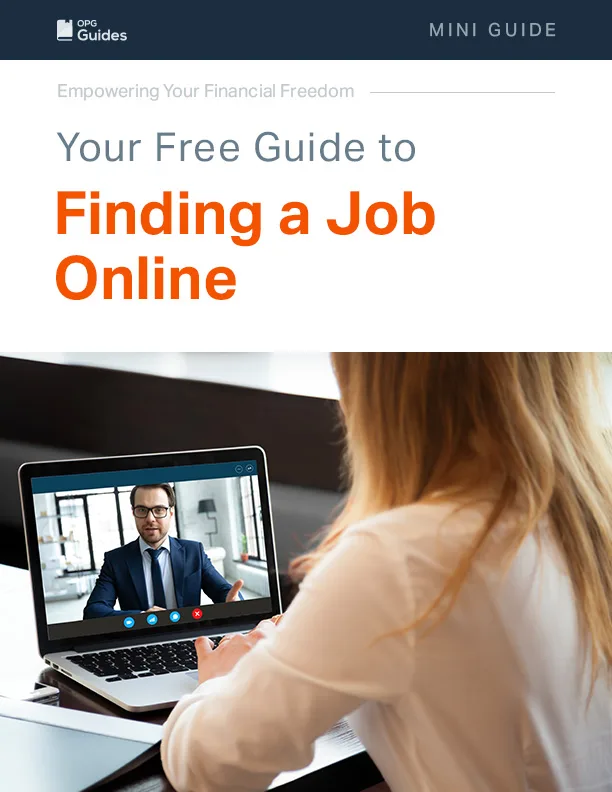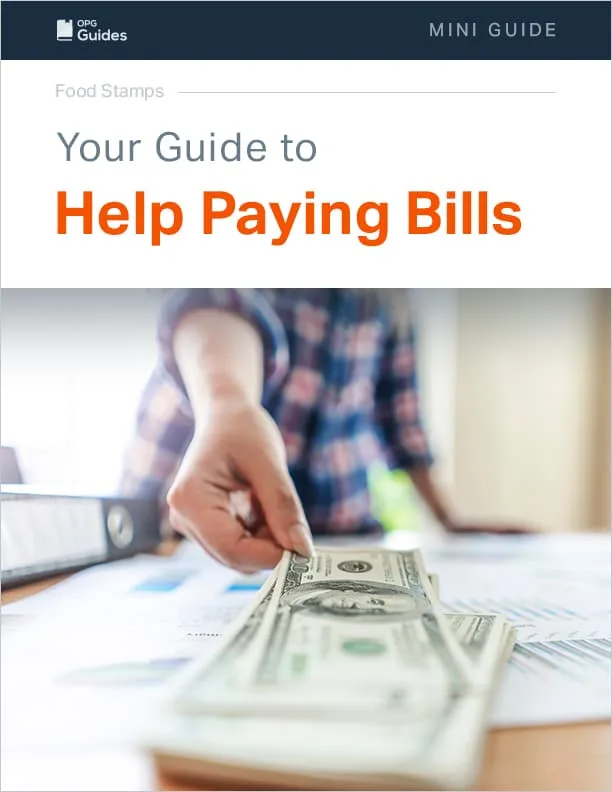Your Free Guide to Working Remote
Your Free Guide to Working Remote
We are privately owned and not affiliated with the government in any way or form.

Understanding the Concept of Remote Work
Remote work, often referred to as telecommuting or telework, essentially allows professionals to step outside the conventional office set-up and conduct their work routines from virtually anywhere. In essence, employees no longer have to be confined to their office desks; instead, they have the liberty to perform their tasks from home, a coffee shop, a coworking space, or even across continents, if they so desire and if allowed by their employer.
This paradigm shift has been made possible by the rapid advancement of technology and the widespread availability of the internet. With a stable internet connection and a suitable device, like a laptop or a tablet, employees can access company resources, engage in virtual meetings, collaborate on shared documents, and communicate with team members or clients in real-time, irrespective of geographical boundaries.
Remote work isn’t just about physical flexibility. It also signifies a shift in mindset, indicating a move from structured, time-bound work patterns to more flexible, output-oriented models. While the ‘traditional’ work model revolved around fixed hours spent at the office, the remote work model focuses on the completion of tasks and meeting of objectives, regardless of where or when they are achieved.
Moreover, remote work relies heavily on digital tools and platforms. From project management tools such as Trello or Asana that help in keeping track of tasks, to communication tools like Slack or Microsoft Teams for internal communication, or Zoom for video conferencing, the technology has evolved to support this new mode of work. Even complex tasks like programming and design work can be accomplished remotely using various specialized software.
Remote work is more than just working away from an office; it represents a comprehensive transformation of work culture, leveraging technology to make work more flexible, adaptable, and in many ways, more efficient.
The Rise and Relevance of Remote Work
The shift towards remote work has significantly been accelerated by the global COVID-19 pandemic, but even before the outbreak, the trend was steadily gaining momentum. According to a study by Global Workplace Analytics, regular work-at-home, among the non-self-employed population, has grown by 216% between 2005 and 2019, which is 11% faster than the rest of the workforce.
According to the U.S. Bureau of Labor Statistics, 35% of employees performed some or all of their work from home in 2023. They also found that the work-from-home rate was around four times higher than it had been in 2019.
Furthermore, the U.S. Career Institute found that 56% of non-self-employed employees could perform their job duties from home, suggesting that remote work could continue rising in America.
While not every employee has the ability to work remotely, the preference for remote work is extremely apparent. A recent study by Buffer found that 99% of employees who were surveyed expressed the desire to work remotely at least part of the time.
Benefits and Challenges of Remote Work
Remote work offers myriad benefits for both employers and employees, making it an increasingly appealing model for modern organizations. From an employer’s perspective, it can lead to substantial reductions in overhead costs.
Global Workplace Analytics estimates that a typical business can save about $11,000 per year for every employee who works remotely half of the time. Savings are derived from reduced expenses on office space, utilities, office supplies, and reduced absenteeism and turnover.
Moreover, remote work arrangements allow businesses to access a broader talent pool. No longer limited by geographic location, companies can recruit from virtually anywhere, potentially leading to more diverse and skilled teams. A 2021 PWC survey found that 77% of remote workers state they’re likely to remain with their current employer for the next five years, thus promoting talent retention.
For employees, the benefits are equally enticing. Flexible work schedules allow employees to tailor their workday to their personal lives and natural productivity rhythms. This flexibility, coupled with eliminating the daily commute, can significantly increase personal time and decrease transportation costs. According to a FlexJobs survey, 95% of respondents say their work-life balance has improved since they’ve started remote work.
Furthermore, the possibility to work from home or any location can result in a healthier work-life balance. A study by Tracking Happiness conducted in 2022 found that remote workers reported being happy in their jobs 20% more than on-site workers. They can spend more time with family, engage in hobbies, exercise, and take care of personal tasks without impacting their work performance.
However, despite its many advantages, the remote work model isn’t without its challenges. It calls for companies to rethink and upgrade their technology, cybersecurity, communication, and management practices.
For employees, it requires high self-discipline, efficient time management, and effective communication skills. It’s essential that both employers and employees navigate these challenges effectively to reap the full benefits of remote work.
Cybersecurity is another concern, as is maintaining work-life balance when the boundaries between home and work blur. To learn more about cybersecurity in the remote workplace, refer to the section titled “Security Concerns With Remote Work.”
Remote Work Trends & Salary Expectations
Remote work continues to evolve, shaping how professionals find jobs, negotiate salaries, and collaborate across industries. In fact, a recent study indicated that employers typically offered 10% higher salaries for remote jobs than their in-office positions, especially in the tech industry.
Top Remote Work Trends This Year
- Hybrid Work Becoming the Norm: According to MBO Partners, hybrid work models that combine remote and in-office work are expected to become standard for many organizations.
- Increased Demand for Specialized Skills: Robert Half’s research indicates that 72% of managers are concerned about addressing skills gaps, highlighting the demand for specialized skills in the remote workforce. Top fields hiring remotely include:
- Software Development
- Data Analytics & AI
- Cybersecurity
- Digital Marketing & SEO
- Project Management
- Customer Support & Sales
- Rise of AI and Automation in Remote Jobs: The Future World of Work reports that experienced remote workers can automate repetitive tasks to focus on more creative problems requiring human intervention, emphasizing the integration of AI in remote work.
- Freelancing & Contract Work Growth: Robert Half’s data shows that 63% of managers anticipate using more contract talent in 2025 to keep projects moving, reflecting the growth in freelancing and contract work.
Remote Work Salary Expectations
Salaries for remote positions vary based on industry, experience, and location. However, remote workers can often negotiate competitive salaries, especially in high-demand fields.
General Salary Ranges for Common Remote Jobs:
- Software Developer – $85,000 to $150,000/year
- Data Analyst – $95,000 to $160,000/year
- Cybersecurity Specialist – $90,000 to $130,000/year
- Digital Marketing Manager – $65,000 to $120,000/year
- Product Manager – $85,000 – $140,000/year
- IT Project Manager – $80,000 to $130,000/year
Factors That Affect Remote Salaries:
- Location-based pay vs. role-based pay – Some companies pay employees based on location (lower pay in lower-cost areas), while others offer flat salaries regardless of location.
- Experience and certifications – Specialized skills and industry certifications often increase earning potential.
- Negotiation skills – Remote workers should always negotiate salaries and benefits, especially for in-demand roles.
How to Find High-Paying Remote Jobs
- Use remote-specific job boards like We Work Remotely, Remote.co, and FlexJobs.
- Research market rates on Glassdoor or Payscale to improve salary negotiation skills.
- Stay updated on trends to align your skills with the most in-demand remote positions.
How to Get Promotions & Career Growth Remotely
Working remotely offers flexibility, but it also requires intentional effort to get noticed, earn promotions, and advance in your career. Without in-person interactions, remote workers must actively showcase their contributions, develop leadership skills, and seek growth opportunities. Here’s how to stand out and move up in a remote work environment.
1. Make Your Work Visible
Unlike in-office settings where managers can see your efforts firsthand, remote work requires you to proactively communicate your achievements.
- Document your wins – Keep a running list of completed projects, challenges you’ve overcome, and measurable results.
- Regularly update your manager – Send a weekly or biweekly progress report highlighting key accomplishments.
- Use data to showcase impact – If you improved efficiency, increased revenue, or streamlined a process, quantify it with numbers.
Tip: Instead of waiting for your annual review, schedule quarterly check-ins with your manager to discuss your progress and career goals.
2. Be Proactive in Taking on Leadership Roles
Even if you’re not in a leadership position yet, you can demonstrate leadership qualities by:
- Volunteering for high-visibility projects.
- Offering to mentor junior team members or new hires.
- Leading meetings, brainstorming sessions, or training sessions.
- Proactively solving problems before they escalate.
Tip: Speak up in meetings! Asking insightful questions and contributing ideas shows initiative and leadership potential.
3. Build Strong Relationships Across the Company
Remote work can feel isolating, but career growth often depends on who knows you, not just what you do. Build connections by:
- Engaging in virtual networking – Participate in Slack discussions, virtual coffee chats, or online company events.
- Connecting with leadership – Reach out to senior colleagues for advice, feedback, or mentorship.
- Collaborating across teams – Working with different departments increases your visibility and impact.
Tip: Even a simple “Good morning” or “Great job on that project!” message in Slack can keep you on people’s radar.
4. Upskill and Stay Ahead of Industry Trends
Companies value employees who continuously learn and adapt. Stay competitive by:
- Taking online courses in your field (Udemy, Coursera, LinkedIn Learning).
- Getting industry-recognized certifications.
- Learning new remote collaboration tools (Notion, Asana, Airtable).
- Staying updated on trends in your industry and sharing insights with your team.
Tip: Find a skill gap in your team and become the go-to expert for it. This makes you indispensable.
5. Communicate Your Career Goals Clearly
Your manager isn’t a mind reader—if you want a promotion, say so.
- Ask what skills or milestones you need to reach the next level.
- Express interest in career advancement during 1:1s.
- When an opportunity arises, don’t hesitate to apply for an internal role.
Tip: Frame your request as how your growth benefits the company (e.g., “I’d love to take on more leadership responsibilities to help the team scale effectively.”).
6. Advocate for Yourself & Negotiate for Advancement
- Research salary benchmarks to understand what your role is worth.
- Keep records of how you’ve contributed beyond your job description.
- Be confident in pitching yourself for a promotion when the time is right.
Tip: If a promotion isn’t possible right now, ask for more responsibilities, a title change, or additional benefits to progress toward it.
Setting Up for Remote Work

As we delve into the practicalities of remote work, it’s essential to understand that creating a productive work environment at home or in a non-traditional workspace requires thoughtful setup and preparation. In this section, you can learn a few necessary steps to ensure that your remote work experience is efficient, comfortable, and rewarding.
We’ll discuss how to choose the right equipment, the importance of establishing a dedicated workspace, and why ergonomics play a crucial role in remote work. With the correct setup, you’ll find that you’re well on your way to achieving success in your remote work journey.
Choosing the Right Equipment
Setting up for remote work requires you to equip yourself with reliable and efficient technology. The right tools can not only enable you to work effectively but also ensure that your work process is as smooth and interruption-free as possible. Here are the key elements you might find yourself in need of:
- Computer
The core of your remote work setup is a capable computer – a laptop or desktop based on your preference and work requirements. When choosing a computer, consider aspects such as processing speed (to handle your tasks smoothly), storage capacity (to save your files), screen size and resolution (especially if your work involves design or detailed visuals), and battery life for laptops (if you move around a lot).
- Internet Connection
A high-speed and reliable internet connection is absolutely crucial for remote work. It ensures that you can communicate effectively with your team, access online resources without latency, and smoothly run software and apps.
An unlimited plan is generally advisable to avoid data caps. It’s also wise to have a backup plan, like a mobile hotspot, in case of any issues with your primary internet connection.
- Software and Apps
The specific software you’ll need depends largely on your role and tasks, but there are some categories that are generally essential for remote work:
- Communication Software: Tools like Slack, Microsoft Teams, or Google Meet enable smooth communication with your team. These platforms often support instant messaging, voice calls, and video conferencing.
- Task Management Software: Apps like Asana, Trello, or Jira are useful for managing and tracking tasks. They allow you to organize your work, set deadlines, and collaborate with team members.
- File Sharing and Collaboration Tools: Google Workspace, Dropbox, and Microsoft 365 allow you to share files with your team and collaborate on documents in real-time.
- Virtual Private Network (VPN): If your work involves accessing sensitive information, your company might require you to use a VPN for secure connections.
- Hardware Accessories
Depending on your job, additional hardware might be necessary. A good quality headset can ensure clear audio during meetings. An external keyboard and mouse can provide a more ergonomic setup.
If your work involves a lot of typing, consider getting a mechanical or ergonomic keyboard. A webcam might be necessary if your laptop doesn’t have one or if you need higher video quality for meetings.
- Power Backup
Power outages can disrupt your workflow, so consider a solution like an Uninterruptible Power Supply (UPS) for your router and computer. It’s also a good idea to have your laptop fully charged as a backup.
By investing time and resources in selecting the right equipment, you can create an efficient, productive, and comfortable remote workspace. Remember, the objective is to replicate your in-office productivity while leveraging the perks of working remotely.
Establishing a Dedicated Workspace
A crucial aspect of successful remote work lies in establishing a dedicated workspace. This special zone serves as your professional sanctuary, helping you to mentally separate your work life from your personal life.
Here are a few tips you can use to create a space that encourages productivity and minimizes distractions:
- Location
Choose a spot in your home that’s ideally quiet and away from common areas of household activity. If you can’t dedicate an entire room as an office, consider sectioning off a part of a room as your workspace. Noise-canceling headphones can be beneficial if your home environment tends to be noisy.
- Lighting
Natural light is ideal as it can improve mood and reduce eye strain. Position your workspace near a window if possible. If natural light isn’t abundant, ensure your space is well-lit with artificial lights. Consider task lighting like desk lamps to minimize shadows and avoid screen glare.
- Equipment and Supplies
In addition to your digital equipment, keep your workspace stocked with necessary office supplies like pens, notebooks, or sticky notes. You should also consider having a storage system for any paperwork or other work-related materials, helping to keep your space organized and clutter-free.
- Ergonomics
Ensure your workspace is set up to support good posture. Adjust your chair and desk so that you can sit with your feet flat on the floor and your computer monitor at eye level. If possible, invest in an ergonomic chair to support your back during long work hours. A standing desk can also be a valuable addition, enabling you to alternate between sitting and standing.
- Personalization
While your workspace is primarily for work, it doesn’t have to be sterile. Personal touches like a plant, art, or photos can make the space more pleasant and reduce stress. However, avoid cluttering the space with too many items, which can be distracting.
- Boundaries
Make sure to communicate to others in your home that when you’re in your workspace, you’re ‘at work’. This can help minimize interruptions during your work hours.
Establishing a dedicated workspace isn’t just about creating a physical environment. It’s also about establishing a mental space for work, which can help you to switch into ‘work mode’ and increase productivity. Remember, the best workspace is one that suits your specific needs and work style.
Navigating Remote Work Platforms

In the world of remote work, proficiency in digital tools and platforms is a must. These technological resources, which range from communication tools to project management apps, are the cornerstones of efficient remote work.
In this section, you can learn about some common platforms used in remote work settings. It aims to guide you through the process of effectively leveraging these tools to stay connected with your team, manage tasks, meet deadlines, and maintain overall productivity, no matter where you are.
Overview of Popular Remote Work Platforms
In today’s digital age, there are several platforms specifically designed to facilitate and enhance remote work. These tools play an integral role in bridging the geographical gap between team members, supporting collaboration and ensuring efficient communication.
Here, we’ll delve into some of the most popular ones:
- Zoom
Zoom is one of the leading platforms for video conferencing. It allows for virtual meetings, webinars, and even provides features like breakout rooms for group discussions. Screen sharing, recording meetings, and a handy whiteboard tool add to its functionality, making it a versatile tool for online meetings. Plus, it offers integration with Google Calendar and Outlook, making scheduling and joining meetings easier.
- Microsoft Teams
A part of the Microsoft 365 suite, Teams is more than just a video conferencing platform. It’s a comprehensive collaboration tool where team members can chat, meet, call, and collaborate all in one place. You can use it to organize meetings, share files, and it also integrates seamlessly with other Microsoft apps like Word, Excel, PowerPoint, and OneNote. It offers channels where different project teams can chat and work together, enhancing project management capabilities.
- Slack
Primarily a messaging platform, Slack is designed to replace email as your primary method of communication and sharing. You can create different channels for various teams or projects, send direct messages, and even make voice or video calls. Slack integrates with many other tools, like Google Drive for file sharing and Trello for task management, making it a central hub for collaboration and communication.
- Google Workspace
Formerly known as G Suite, Google Workspace brings together a host of productivity and collaboration tools under one umbrella. You can create documents on Google Docs, spreadsheets on Sheets, and presentations on Slides, all of which can be worked on collaboratively in real-time. Google Meet and Chat provide video conferencing and messaging capabilities, while Google Drive allows for file storage and sharing.
Choosing the Right Platform for Your Needs
Choosing the right remote work platform is no small decision. It can have significant impacts on your team’s productivity, collaboration, and satisfaction. While a plethora of platforms are available, not all will be the perfect fit for your team. Your choice will largely depend on a few key considerations:
- Size of Your Team
Larger teams might need more robust platforms that can handle more simultaneous users and provide various features to accommodate different roles and tasks.
For instance, platforms like Slack or Microsoft Teams are excellent for larger teams as they allow the creation of multiple channels and groups for different departments or projects. Smaller teams or individual users may find simpler platforms like Zoom or Google Meet adequate for their needs.
- Nature of Your Tasks
If your work involves a lot of collaborative projects, tools with real-time co-editing features, like Google Workspace, can be particularly useful. On the other hand, if your tasks involve managing complex projects with many team members and deadlines, project management tools like Asana or Trello might be necessary.
- Level of Security Required
For organizations dealing with sensitive information, security is a paramount concern. Some platforms provide higher levels of security with features like end-to-end encryption, two-factor authentication, and compliance with various data protection regulations. Microsoft Teams, for example, is known for its comprehensive security and compliance offerings.
- Integration with Other Tools
Consider if the platform integrates well with other tools and software your team is already using. Seamless integration can streamline workflows and improve productivity. For instance, if your team already uses Office 365 applications extensively, Microsoft Teams would offer better integration compared to other platforms.
- Budget
Your budget is another critical factor. While many platforms offer free versions, they usually come with limitations. Assess the pricing structures and determine what’s financially feasible without compromising the features you need.
- User-Friendliness
A platform should be user-friendly and require minimal training to get your team onboard. A complex system might offer lots of features, but if your team struggles to use it, productivity could suffer.
Effective Communication Strategies for Remote Work

In a remote work environment, effective communication isn’t just desirable – it’s essential. With physical cues and in-person interactions off the table, the challenge is to maintain clear and efficient dialogue using digital tools.
This section is designed to guide you through some strategies that can help you communicate effectively with your team, manage expectations, and foster a collaborative environment. Whether it’s mastering the art of virtual meetings or learning to manage communication overload, this section offers insights to help you navigate the complexities of remote communication successfully.
Dealing with Time-Zone Differences
Working with a global team means that colleagues could be spread across various time zones. As exciting as it is to be part of such a diverse team, it also comes with the challenge of coordinating schedules and ensuring effective communication. Here are some strategies for managing this aspect of remote work:
- Leverage Time Zone Tools
Utilize digital tools and apps that track time zones, such as World Time Buddy or Every Time Zone. These tools allow you to compare time zones at a glance and help schedule meetings at times that work for everyone, or at least, as many team members as possible.
- Adopt Flexible Schedules
Where possible, adopt flexible work schedules. This way, employees can work during their most productive hours and accommodate meetings that might fall outside of traditional work hours.
- Rotate Meeting Times
If it’s impossible to find a time that suits everyone, consider rotating meeting times so that the inconvenience of attending a meeting outside of regular hours is shared and not always borne by the same team members.
- Record Meetings
For situations where some team members simply can’t attend due to time zone differences, consider recording meetings. This way, anyone who couldn’t attend can catch up later, ensuring no one misses important updates or discussions.
- Use Asynchronous Communication
Asynchronous communication – that is, communication that doesn’t require immediate responses – can be invaluable when working across time zones. Tools like email, project management software, or shared documents allow team members to contribute when they can.
- Establish Clear Communication Guidelines
Create guidelines that respect off-duty hours. Encourage team members to set and communicate their working hours and use status indicators available on most communication platforms. Knowing when someone is available for a chat or when they’re off-duty can promote respect for personal time and prevent miscommunications.
- Cultural Sensitivity
Being mindful of cultural differences and public holidays in different countries can foster respect and understanding in a global team.
Tips for Succeeding in Virtual Meetings
Virtual meetings have become the lifeline of remote work, providing an essential platform for teams to come together, collaborate, and maintain a sense of unity. However, online meetings can be tricky to navigate and could potentially lead to miscommunication if not conducted correctly.
Here are some strategies to help you learn how to master the art of virtual meetings:
Before the meeting, ensure that you are prepared with all the necessary documents and resources. Have a clear agenda and circulate it among attendees beforehand. This not only helps to keep the meeting on track but also allows participants to prepare questions or feedback ahead of time.
Set some basic etiquette rules for the virtual meeting. This might include muting when not speaking to minimize background noise, not interrupting others, and using the ‘raise hand’ feature, if available, to signal a desire to speak.
Ensure you are familiar with the meeting platform’s features. This includes knowing how to share your screen, mute/unmute, switch on/off your video, use the chat function, and troubleshoot common technical issues. Always have a backup plan in case of technical failures, like having a dial-in option.
Be sure to choose a quiet location to avoid background noise and ensure your background is professional and distraction-free. Good lighting is also essential so that other participants can see you clearly.
Since virtual meetings lack the benefit of full-body language, make sure to use clear, articulate speech and positive tone. Maintain eye contact by looking into your camera when speaking.
Project Management and Productivity
Whether you’re working solo or as part of a team, managing projects and maintaining high productivity levels are key components of successful remote work. However, without the structure of a traditional office setting, these aspects can become challenging.
In this section, you can learn about some helpful strategies, tools and practices to effectively manage projects and boost productivity in a remote work environment. From setting clear goals and deadlines to using project management tools and dealing with distractions, this section will equip you to excel in your remote work journey.
Adapting Traditional Project Management for Remote Work
Remote project management can present unique challenges, especially when it comes to coordinating tasks across a dispersed team and tracking progress. However, these challenges can be successfully managed with the right strategies. Here’s how:
- Leveraging Digital Tools
The digital age has brought a plethora of tools designed to streamline project management, even in remote settings. Platforms like Trello, Asana, Monday.com, and Jira offer features such as task assignment, due dates, progress tracking, and status updates, making it easier to manage tasks and monitor project progression.
Additionally, these tools provide a central hub for all project-related information, reducing the chances of miscommunication or lost information.
- Regular Progress Tracking
One of the key factors of successful project management is monitoring progress regularly. With remote work, you won’t have the physical cues of progress that an office might provide, making this even more crucial.
Incorporate regular check-ins and updates into your team’s routine to ensure everyone is on track and any issues are addressed promptly. Some project management tools offer automated progress reports, saving you time and effort.
- Maintaining Constant Communication
Communication is a vital part of remote project management. It’s important to keep the lines of communication open and clear. Regular team meetings, one-on-one catch-ups, and an open-door policy can help maintain clarity and unity within the team. Using tools like Slack or Microsoft Teams for instant messaging can also facilitate quick queries and discussions.
- Setting Clear Expectations
Every team member should understand their role, the tasks they’re responsible for, and when these tasks are due. Clear expectations remove ambiguity and ensure everyone knows what they need to do. Use your project management tool to assign tasks clearly and specify due dates.
Utilizing Productivity Tools and Software
Productivity tools have become indispensable in the remote work environment. They not only help to organize tasks and manage time but also assist in maintaining focus and reducing stress. Here’s a deeper look at how these tools can support your productivity:
- Time Management
Time management tools like RescueTime, Toggl, or Time Doctor can help you track how much time you spend on different tasks. They provide insights into your work patterns and help identify areas where you can improve your productivity. Some of these tools also offer features like setting goals and alerts for when you’ve spent too much time on a task.
- Task Prioritization
Tools like Todoist, Asana, or Trello can help you prioritize tasks. You can organize tasks based on their urgency and importance, set due dates, and even delegate tasks if you’re working in a team. This way, you know exactly what to work on and when, eliminating the stress of juggling tasks in your mind.
- Setting Reminders
Never miss a deadline or forget a task with reminder tools. Google Calendar, Microsoft Outlook, or Apple’s Reminder app are all great for setting reminders for tasks, meetings, or deadlines. Most of these tools can send notifications to your phone or email, so you’re always in the loop.
- Staying Organized
Staying organized in a remote work setting can be a challenge, especially when personal and professional life overlaps. Apps like Evernote or Notion can help keep all your notes, ideas, and documents in one place. They allow you to create, share, and organize your notes, and some even offer features like voice notes or clipping web pages.
Setting and Tracking Goals
In a remote work environment, it can be easy to feel adrift without the clear structure and immediate feedback often provided by traditional office settings. That’s where setting clear, achievable goals and tracking progress come in, serving as crucial components of productivity and motivation.
The process of setting clear and achievable goals begins by defining what success looks like for you. Be it a project completion, a quota to meet, or mastering a new skill, your goal should be specific, measurable, achievable, relevant, and time-bound – often referred to as SMART goals.
These types of goals give you a clear path forward, enabling you to plan your tasks and priorities more effectively. For instance, instead of setting a goal to “write more,” you might set a goal to “write 500 words every day for the next month.” This goal is not only specific and measurable, but it’s also achievable, relevant to anyone wanting to improve their writing skills, and time-bound.
When you have a clear endpoint in mind, it’s easier to stay focused and maintain productivity. These defined goals can act as your compass, helping you navigate through the workday by providing a clear direction for your efforts. They can also motivate you to stay on task, knowing that each step you take is bringing you closer to achieving your goals.
However, goal setting is only half the battle. Regularly tracking your progress is equally essential in maintaining productivity and motivation.
By observing your progress, you’re able to see how far you’ve come and how close you are to reaching your goals. Progress tracking can act as a source of motivation, as each advancement, no matter how small, signifies a step forward.
Furthermore, tracking progress helps you identify any potential obstacles or bottlenecks that might be impeding your productivity. Maybe a particular task is taking longer than expected, or perhaps a particular time of day is less productive for you. These insights allow you to adjust your strategies and working habits as needed to optimize your productivity.
Security Concerns With Remote Work

In the digital age, especially in the context of remote work, data security is a crucial concern that cannot be overlooked. As we increasingly rely on digital platforms to store and exchange information, the risk of data breaches and cyber threats correspondingly rises.
This section delves into the potential security risks associated with remote work and provides strategies and practices to help you learn how to safeguard sensitive information. From understanding cyber threats to implementing secure work practices and using VPNs, here are some tips to create a secure remote work environment.
Understanding and Addressing Cybersecurity Risks
The shift to remote work has brought with it an expanded risk of cybersecurity threats. From phishing attempts to unsecured home networks, the opportunities for potential data breaches have increased significantly. Let’s take a closer look at these challenges and how to address them:
Understanding Phishing Attempts
Phishing is a common tactic used by cybercriminals where they disguise themselves as a trustworthy entity in an attempt to acquire sensitive information like usernames, passwords, or credit card details. With remote work, these attempts can come in the form of deceptive emails, messages, or software updates.
Always double-check the sender’s details, be cautious about clicking on links or downloading attachments from unknown sources, and never give out your sensitive information unless you’re absolutely sure of the recipient’s authenticity.
Securing Your Home Network
With the home becoming the new office, securing your home network is as critical as securing your workplace network. Ensure your Wi-Fi network is encrypted, ideally with WPA2 or WPA3 security.
Regularly update your router’s firmware and change your Wi-Fi password periodically. Additionally, consider setting up a guest network for other household members or visitors to prevent them from accessing the devices you use for work.
Adhering to Company’s Security Protocols
Most companies have established security protocols to protect their data. These might include VPN usage, multi-factor authentication, regular software updates, and more. Ensure you understand and strictly adhere to these protocols. If any aspect is unclear, don’t hesitate to reach out to your IT department for clarification.
Using a VPN
A Virtual Private Network (VPN) encrypts your internet connection, making it harder for hackers to intercept your data. It’s especially useful when working from public networks, but it’s also beneficial for remote work to add an extra layer of security.
Staying Informed and Vigilant
Finally, one of the most effective defenses against cyber threats is staying informed about potential risks and maintaining vigilance. Regularly educate yourself about the latest cyber threats and safe online practices. Remember, a significant part of cybersecurity depends on user behavior, so a little caution can go a long way in protecting your data.